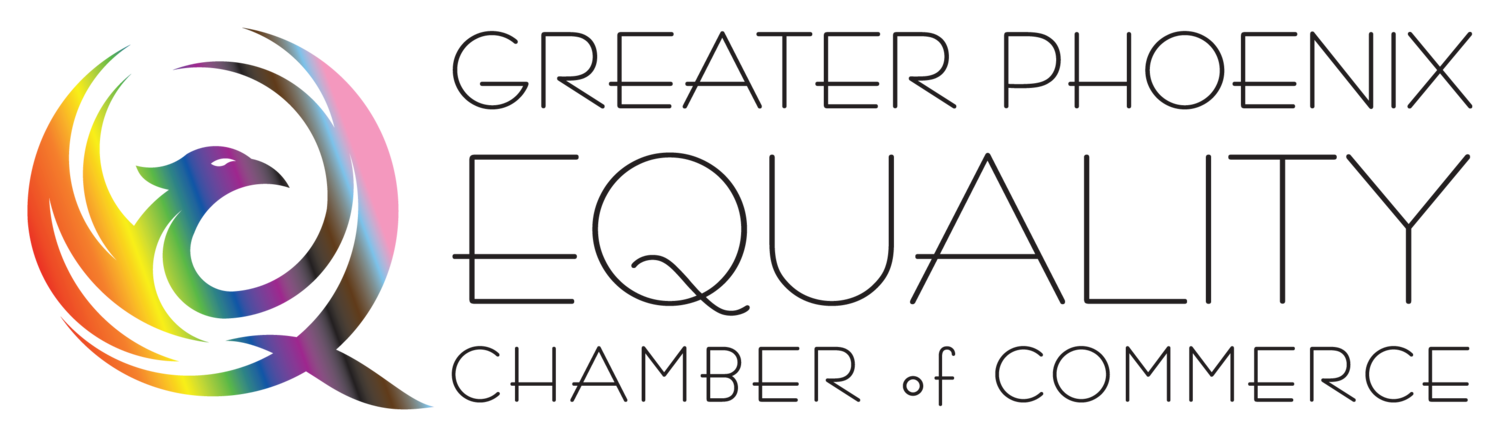Membership Information Tutorials
Be sure you're using one of the most powerful tools of your membership, the Member Information Center (MIC). Logging in enables you to post your news and announcements, post jobs, add your events, update your profile and more. This information feeds to our website and on the timeline within your MIC that all members can see when they log in.
How to log into the Member Information Center (MIC)
If this will be your first time logging into your new account software, please follow these instructions:
Enter the email address associated with your business in our database.
Check your email for further instructions.
How To Pay Bills Online
Learn how your members can pay their open invoices online from within the MIC.
How To Post a Hot Deal
Learn how members can access, create and manage their Hot Deals and Member to Member Deals from within the MIC.
How To Add a Job Posting
Learn how members can access, create and manage their Job Postings from within the MIC.
How to Add a News Release
Learn how members can add News Releases in the MIC.
How To Update Your Personal Profile
Members can update all of their personal information from within the MIC. This video explains how.
How To Update Your Company Profile
Members can update all of their company information, including logos and contact details, from within the MIC.
How To Update Your Staff
Members can update their staff, adding new staff, and deactivating staff.
How To Store your Credit Card in the MIC
Members can easily store their credit card information via the MIC for use when registering or events, and even use in paying recurring fees & dues.
How To Manage and Use Events
Members can learn how to use, manage, submit, and register for events from within the MIC. Length 13:00